Latest
Updated V3.26.5
Save your Streak!
Now, Keep up your routine without losing your streak!
Updated V3.26.1
‘Focus mode(Screen Time)’ (iOS)
You can finish your routines without getting distracted!
Updated V3.26.0
'Friends'
Invite your favorite friends to join you in your routine! Share your routine progress with your friends and get motivated, so you don't feel alone on your journey to a better life.
Updated V3.25.8
New Widgets for achievements (iOS)
Fill your home screen with streak and total days.
Updated V3.20.2
Rest mode  If you want to keep your streak and take a break, Try rest mode!
If you want to keep your streak and take a break, Try rest mode!
Updated V3.20.0
Set up faster routines
You can now change the routine settings by tapping the routine title in the To Do list, Quick Edit screen!
Updated V3.19.0
Reminder Custom!
You can change the wording of the routine start noti to anything you want!
Updated V3.16.3
New Widgets (iOS)
Check the weekly and monthly status of your routine with the widget!
To-do Analytics
Find insights for each of your To-dos!
Updated V3.16.0
Routine timer improvement
1.
Turn on/off voice notifications during a timer
2.
1. You can add new to-dos and reorder them during a timer
3.
Timers are now slightly faster
Update V3.15.83
Routine Start Point  You can run routines based on specific situations instead of the time!
You can run routines based on specific situations instead of the time!
ETC.
Update V3.15.74
Search for Icons You can finally search for the icon you want!
You can finally search for the icon you want!
Update V3.15.71
V3.15.70
Manage routine recap(notes)  You can view your notes in one place. We're working on making it even better!
You can view your notes in one place. We're working on making it even better!
V3.15.66
Routine Recap  You can look back after the routine!
You can look back after the routine!
V3.15.60
New famous Routines  Get inspired!
Get inspired!
V3.15.59
Routine list  You can see your achievements on a weekly basis!
You can see your achievements on a weekly basis!
ETC.
1.
Recommended Routines - Depression Relief, PMS, etc.
2.
Chatbot language learning
3.
Guide banner
V3.15.57
Social Routine
Share your inspiration with people around the world. The feature to find and save friends will also be added! 
Recommended routine updated
Routine for the mood and pets are updated!
Lab  (Alarm) Alarm has been added only for Android users. More features will be revealed in the future!
(Alarm) Alarm has been added only for Android users. More features will be revealed in the future!
Others
The timeline screen becomes wider, and quick edits can be made faster!
Social
V3.15.52
Add new language
• Chinese, Portuguese, and Vietnamese have been added as new languages!
Update V3.15.50
Start Screen options
Choose the routine splash screen as an option 
Breathing
Summary
Update V3.15.49
1. Take a deep breath
•
We set aside time to prepare and catch your breath.
2. Timer and Context Settings
We've increased the accessibility of features that are important for creating environments.
3. White Noise
You can create a more focused environment by setting the appropriate sound for each task.
•
Slow clock
•
Fast clock
•
In a comfortable forest
•
Falling water
•
Sounds of rain
•
Silent night
Update V3.15.46
Recommendation Routine Improvements
•
If you set the problem you are experiencing, Routinery will recommend a habit that will solve the related problem!
Minor Update V3.15.45
1.
Pause Time Display
•
Pause time can be displayed. Now I can see how much it stopped!
•
You can set [Pause time display] ON/OFF in Profile tab-Timer setting.
2.
Routine Total Time Display
•
Displays the total time required for each routine.
•
This will be useful for figuring out how long your routine will take and adjusting!
Minor Update V3.15.40
1.
New end timer notification options added!
•
The notifications 5 min/10min before routine ends will help keep your routine on track!
2.
Focus mode
•
Create stronger concentration environment by rotating the screen!
Minor Update V3.15.37
1. Chatbot OFF
•
If you want to focus more on your routine, you can turn off the chatbot in the system settings!
2. Quick Edit
•
You can quickly modify information such as the name, icon, and time to do in the edit mode at once.
Minor Update V3.15.36
1.
Redo the previous to-dos
•
You can continue the to-dos done earlier through the ‘timeline’ feature in the routine timer.
2.
Timer settings during routine
•
Customize your timer functions even while the timer is running!
◦
Available functions: Timer effects, timer notifications, white noise, etc
3.
Routine Summary ON/OFF
•
Turning off the ‘Routinery Summary’ is now available!
Minor Update V3.15.35
1.
The improved way of adding to-dos
•
Experience easier and faster addition of to-dos with a new search bar.
•
You can see all the to-dos added recently on a list at a glance.
2.
Random Icons
•
If there is no image that comes to mind, try adding an icon using the random button!
Minor Update V3.15.31
1.
Renewal of Recommended Routine
•
Get inspired easily through the new recommended routine! The improved category structure will help your journey for easily exploring the various routines.
2.
New Streak Reward Messages
•
Depending on day streaks, you can receive different encouraging messages!
Major Update V3.15.27
1.
Voice notification updated
•
Experience an easier and faster routine building process with a new onboarding!
2.
New messages when you achieved
•
"Good job!" wasn't enough, right? we'll encourage you with more diverse messages.
Minor Update V3.15.21
1.
Android TTS (Text to Speech) Notification
•
During a routine, we voice-inform you of the start of each habit.
•
In the routine setting, you may toggle the voice notification option on and off.
•
The iOS TTS function will be implemented soon! Thank you for your patience!
2.
24 hour option
•
Regardless of region, you can select a time display format of 24 hours or 12 hours.
3.
1+1 Special Event
•
We will provide you with a gift code valid for the same period as the subscription you purchased during the event.
•
Refer to the FAQ on the profile tab if you have any inquiries about the gift code.
Minor Update V3.15.18
1.
Share Feature Update
•
Share today's routine records with the style you want among the three templates!
•
Key Information
◦
Routinery's cheering message + Total days
◦
Habit list + Completion + Time
◦
Habit list + Time + Streak days & Total days
1.
Start Routine through Push Notification
•
When the routine start notification comes, you can go to the timer start page right away!
Minor Update V3.15.15
1.
Gift
•
Wouldn't it be great if you could gift a good routine to someone? Routinery has a gift plan. Even if you can't make a routine, give a good tool to the people around you. 
Minor Update V3.15.14
1.
Japanese support
•
A new language is supported for those who are comfortable with Japanese. German, Polish and Arabic will also be supported soon!
Major Update V3.15.11
1.
Auto-Next
•
You can now pass the timer without pressing the Done button. We'll notify you one minute before the end so you don't forget!
2.
Change the setting of the habit during a timer
•
Have you ever wanted to change a habit during a timer? You can change it right now. Make it better before you forget it!
3.
Do what you want first
•
Without changing the order, you can do what you want first. Apply the routine flexibly to suit the environment that changes every day!
Major Update V3.15.11
1.
habit time correction
a.
You can now edit the time of completed habits! Tap the day in the analysis calendar to view the routine summary, or click the habit in the habit analysis to edit it.
2.
Send us feedback whatever, whenever!
a.
Thanks to the feedback you have given us, Routinery has been able to continuously improve. I wish you all the best in the future 
Minor Update V3.15.7
1.
Analysis Feature has been improved.
•
You can now see only the routines you want to analyze.
+ More features will be updated in 4 weeks.
2.
Time Adjustment
•
You can adjust the time during the timer
Minor Update V3.15.2
1. Skip and go back options updated
•
New options for Skip and Back have been added! Try the routine according to the changing situation :)
2. Habit list slide
•
You can control it via slides in your habit list.
Major Update V3.15.0
1. Routine List
•
You can change the order of routines and hide completed routines.
2. Habit list
•
You can change the order and add habits right away. For more editing, try the edit function!
3. You can link the app directly in the Context Popup.
•
It works through the app's unique address(x-callback-url). Paste it into the Context Popup. A list of supported apps can be found at http://x-callback-url.com/apps/, and apps not on the list can be added as long as they have an address. This feature will be improved to make it easier.
4. Others
•
French is now supported. More languages such as Portuguese and Japanese will be supported in the future.
Update V3.14.1
1. Custom features
•
A new timer and other custom features have been added. Check out the new features in the custom settings!
•
Anyway, you guys all are using widgets? (If you still can’t find the widget, please check the FAQ)
Update V3.14.0
1. Widget support
•
Wow, We finally support the widget! Start the routine quickly from the home screen. Oh, we also fixed the bug where the routine does not end on the Apple Watch!
Oh, we also fixed the bug where the routine does not end on the Apple Watch!
Major Update V3.13.0
1. Explore the routines
•
Have you ever wondered what kind of routine to make with Routinery? When you want to create your own cool routine but can't come up with an idea! For that time, we suggest new routines for you. Tap the Add button and explore. 
Minor Update V3.12.4
1. Spanish support
•
A new language, Spanish, has been added. French and Portuguese will also be added in the future. Please feel free to suggest any additional languages you need.
Major Update V3.12.0
1. Behavioral contexts
•
The design of the contexts pop-up has been improved, and features have been added. Add the contexts that moves you or the URL you want to go directly to.
•
Frequently used apps, smart devices, and home IoT devices will be linked. Please look forward to it :)
2. Routine Reminder for each day of the week
•
The routine reminder time can be set differently for each day of the week.
Major Update V3.11.1
1. Apple Watch complication
Finally... complications have been added. We wish you +1 productivity!
2. New icons
The requested icons have been added. Please contact us for more icons! The Icon search, emojis and custom icons will be added.
3. App optimization
There has been a lot of work for a optimization. To tell you a bit more, We replaced Javascript with Typescript.
Major Update V3.11.0
1. Online Backup for free 
•
Online backup, which was a paid feature, has been turned into a free feature. Keep your routine data safe.
Major Update V3.10.0
1. Custom settings 
•
Various custom settings have been added.
•
You can set the timer end notifications to suit you.
2. New Year's Events 
•
We are giving new subscribers a gift code for the subscription period. If you have any event you want, please feel free to suggest it :)
Major Update V3.9
1. (Beta) Apple Watch 
•
Finally, Apple Watch is supported. Please note that it is still in beta and there may be errors.
•
Note: Please operate the watch while the Routinery app on mobile phone turned on
•
(Other smart watches will also be developed.)
2. Routine Timer 
1.
Total time display
•
The total time is displayed below the remaining time.
2.
Timer animation
•
The center circle visually shows the time remaining.
3.
Add time
•
You can add time by tapping the center circle.
3. Optimized performance and new icons 
•
Performance has been optimized through structural improvements.
•
Icons have been added.
◦
Education, Listening to music, Swimming
Major Update V3.8
1. Routine filter and archive 
•
Routines scheduled for today!
•
Archive the completed routines
2. Easy to use settings and duplicate 
•
Copy similar routines and edit them easily!
3. Set the day ending time 
•
Night routines over 12 o'clock can be set as today's routine.
4. Steps to achieve streak-day 
•
Upgrade the steps by continuing the routine!
•
Ranking system and community will be added in the future!
Intermediate Update V3.7.0
1.
Share routine summary 
•
Save your routine summary as an image or share it with your friends.
2. Routine timer 
1.
The estimated start time
•
You can check when the next habit starts.
2.
Write Feedback
•
Write feedback for each habit.
3.
Create and check behavioral contexts
•
Create or check the behavioral contexts for each habit.
3. Other 
•
The conversation has become smoother.
•
Gift vouchers can be used. Please look forward to the event :)
(before)
(after)
Major Update V3.6.0
1.
The analysis page
•
Check your calendar to see how much you've done with your routine. :)
•
You can see the previous routine summary.
2.
You can come out during your routine
•
You don't have to do it all over again even if you want to make a quick fix or something else happens to stop the routine.
3. Skip and delete
•
Make it easy to skip or delete from the habit list.
Minor Update V3.5.32
•
1/ Recommendation habits have been added!
•
2/ Fixed some bugs
Bug Fixed V3.5.29
•
1/ Chat buttons do not dissapear
•
2/ Number of consecutive days when routine ends at dawn
Minor Update V3.5.26
•
1/ Solved several bugs.
- The Delete Routine button is not pressed
- Improved usability of analysis calendars
•
2/ The notification has been changed (prepare one minute before the routine start!)
•
3/ The summary design has been improved.
•
4/ Now you can see the contents of your habit at a glance.
Bug Fixed V3.5.18
•
!! Fixed a problem with notification app conflicts.
Minor Update V3.5.10
Minor Update V3.5.9
Intermediate Update V3.5.5
Minor Update V3.5.1
Minor Update V3.4.9
Intermediate Update V3.4.5
Intermediate Update V3.3.10
Minor Update V3.3.7
Minor Update V3.3.6
Intermediate Update V3.3.1
Minor Update V3.2.9
Intermediate Update V3.1.2
Minor Update V2.4.8
Minor Update V2.4.6
Intermediate Update V2.4.0
Major Update V3.10.0
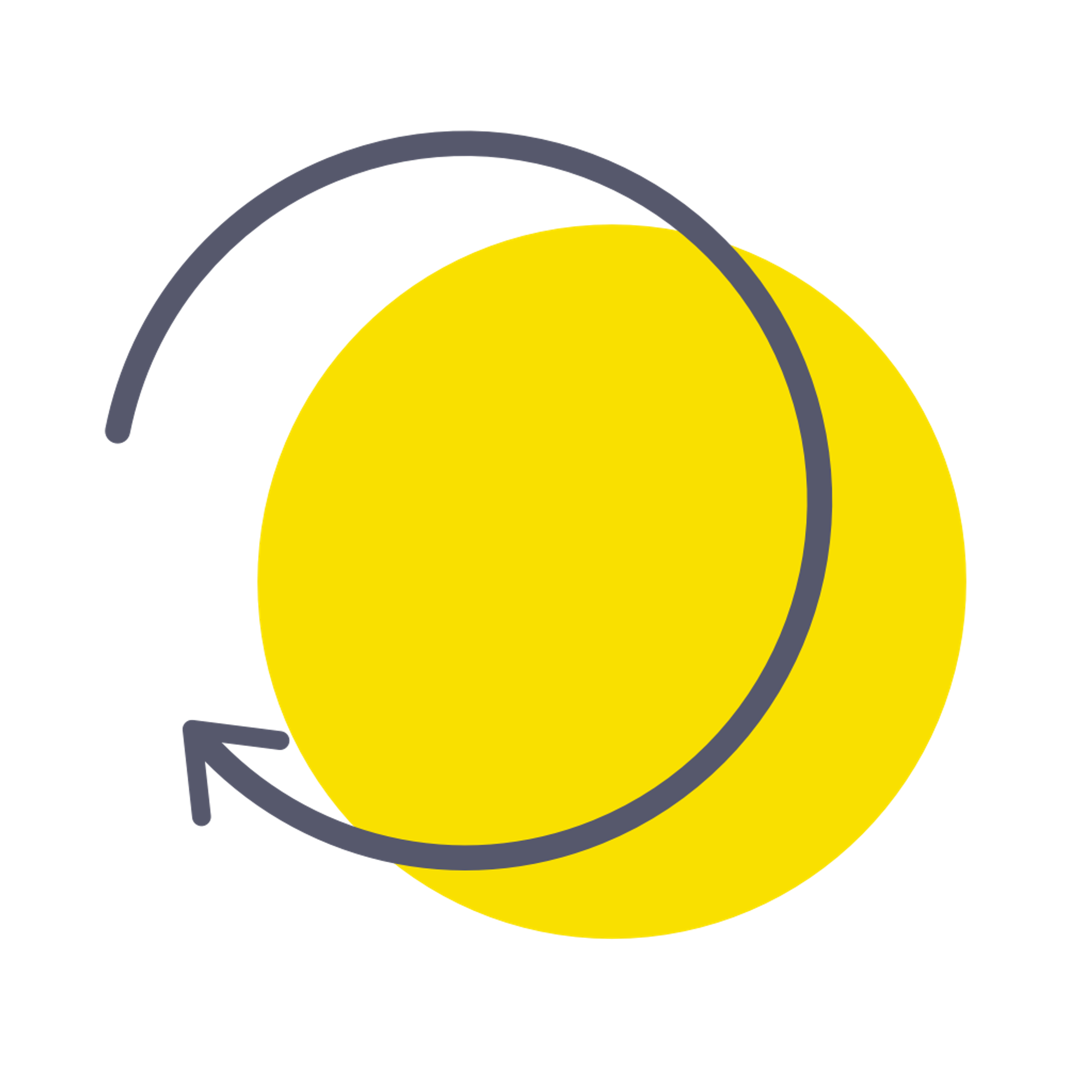



















_intro.png&blockId=0444fc57-2100-427b-9c90-071b4ce19d0f)
_intro.png&blockId=48e97f44-4bd9-43b8-9a3e-071a00143b3a)
_intro.jpg&blockId=4ebd4482-e0d5-4ba8-b6e6-a3e27d00f04b)
-3.png&blockId=686bd292-141a-4cc0-a48e-eb363237f478)
-2.png&blockId=621c5579-7906-427d-836c-1fa653e416a4)
.gif&blockId=4788d534-11f5-4d2d-bba6-7e1ff6902590)

.gif&blockId=924b080b-3c97-48ce-bf2b-f3e512e374ec)
-2.png&blockId=e2829a45-d40c-4715-8d7f-7b9df2364221)
-1.png&blockId=7d2d5544-96e0-4c4a-b05a-99516b268c11)




.png&blockId=326dc8c8-a93d-4e51-bfab-36b9b3ab21a4)
.png&blockId=c54d3e01-ac82-4834-8d44-3424528570ca)
.png&blockId=f8c7324b-1178-4549-aa36-881d2bddef7f)
.png&blockId=e93d13bb-3356-482b-be61-0172ff49bcbf)
.gif&blockId=d1e5e83f-9603-4485-abbe-42241a60b79e)
.gif&blockId=138d97dd-7745-4984-9920-41566eaaa7f7)
.png&blockId=2498e1dc-7ac7-4fba-a5f6-3707d3cef973)
.png&blockId=e78841a0-d10c-44d8-9edb-912714bdd0b1)
.gif&blockId=5e8794a5-c591-4a8f-8c0a-e75933322d5d)

.gif&blockId=4e3d7c93-7a3b-4157-9415-0962e9c3f19d)
.gif&blockId=4cca83f5-62da-47dd-b528-bcab41c408c5)
































.gif&blockId=6aa0cb0a-b695-43f1-8536-c8f7caee5d93)


